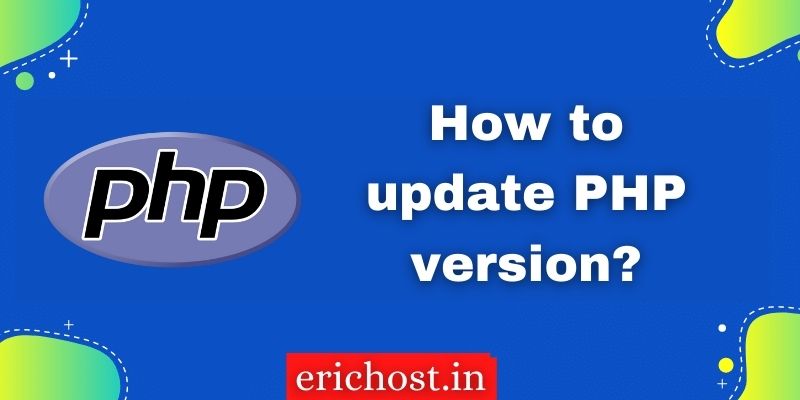1.What is PHP version?
PHP is a server side scripting language that is embedded in HTML. It is used to manage dynamic content, databases, session tracking, even build entire e-commerce sites. It is integrated with a number of popular databases, including MySQL, PostgreSQL, Oracle, Sybase, Informix, and Microsoft SQL Server.
2. Why does the PHP version need to be updated?
- Better security – The most obvious reason to update is security. Newer versions are better at countering hackers, for example, because deprecated (outdated) code is no longer supported.
- Faster websites – Newer PHP versions are faster. PHP 7.4 is significantly faster than the previous versions, and with faster execution times and less memory usage, especially WordPress sites will benefit.
- New features and improvements – As with all updates, a newer version includes new features and improvements on how to do things, for example, preloading.
3.How to check your current PHP version?
- The simplest way to check your current PHP version running on your website is to execute to a PHP file that contains the code below.
<?PHP
echo 'PHP version: ' . phpversion();
- Create a file with the help of editor such as “Notepad” and upload it to the document root directory of your website
- Then type the full address of the uploaded file in the address bar For example ,If you uploaded a file titled “currentphp.php” to the “example.com” root directory, then type “https://www.example.com/currentphp.php”.
- The code above displays the PHP version without any further details.
4. How to update PHP version?
Follow the below steps to update your PHP version
Step 1. Log in to cPanel
Step 2. Scroll down and go to software section or just search “PHP” in search box and click on “MultiPHP Manager”

Step 3. Select the domain whose PHP version you want to update and click on drop down and select PHP version. click on “Apply” button.