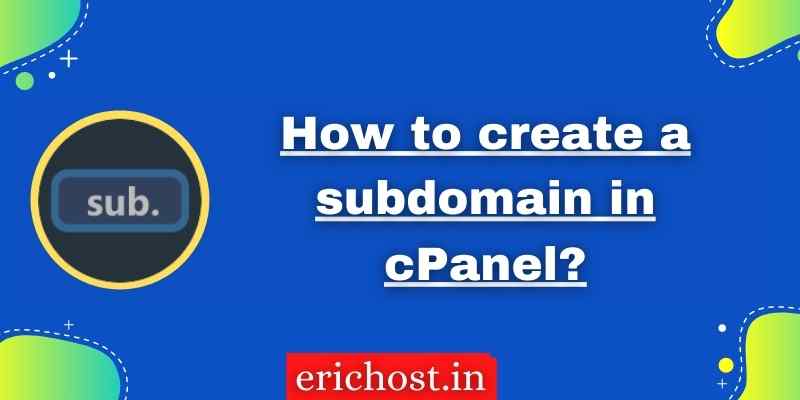What is a subdomain?
A subdomain is a subsection of your website that can exist as a new website without a new domain name. Use subdomains to create memorable URLs for the different content areas of your site.
For example, your domain name is example.com; You can create a subdomain for your blog accessible through blog.example.com.
How to add a subdomain?
To add a subdomain, please follow the steps below.
Step 01: Log in to your cPanel.
Step 02: Go to the “DOMAINS” section OR Search “Subdomain” in the given search box.
Step 03: Click on “Subdomain”

Step 04: In your Cpanel, if you have multiple domains, click on the drop-down button and select the domain for which you want to create a subdomain. In the subdomain box, enter your subdomain name as I have filled in the image below. As you can see, I have entered “demo.erichost.in” here “.demo.erichost.in” is my subdomain and main The domain has “erichost.in”.

Step 05: Click anywhere outside the box. The “Document Route” will be filled in automatically. And then click on Create button.

Congratulations, your subdomain has been successfully created.