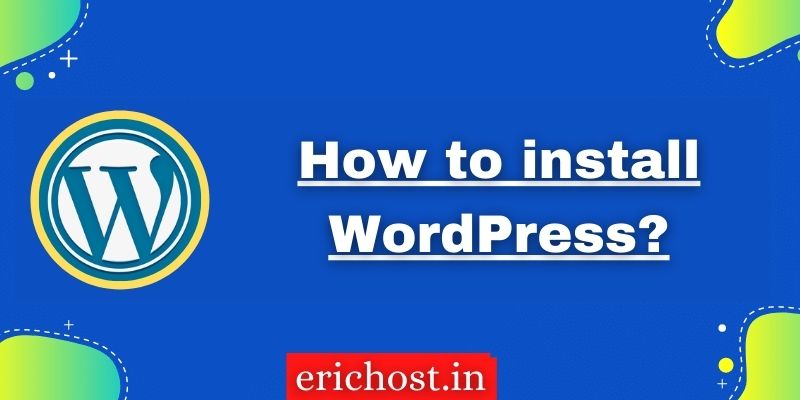WordPress
1.what is a WordPress ?
WordPress is web publishing software you can use to create your own website or blog. Since it was released in 2003, WordPress has become one of the most popular web publishing platforms. And today it powers more 40% of the entire web — everything from hobby blogs to some of the most popular websites online.
WordPress enables you to build and manage your own full-featured website using just your web browser—without having to learn how to code. In fact, if you’ve ever used a text editor like Microsoft Word, you’ll be right at home with the WordPress Editor.
2.What kind of website can WordPress can create?
When WordPress came in 2003, WordPress was mostly used to create blog and not to create traditional websites, but now 40% of websites are created with the help of WordPress. You can create the following types of websites.
- e-commerce website
- Blogs
- Business Website
- Forums
- Social networks
- News Website
- Resume
3.How to install WordPress in cPanel?
In erichost we are providing cPanel as a admin panel ,in which you can install WordPress to build a website. You can install WordPress by follow the steps are given below .
Step 1 . Log in to cPanel.
Step 2. search” WordPress or softaculous” in search box.
Step 3 . Click on “WordPress Managed by Softaculous.
Step 4 . Click on “Install”

- You can select WordPress Version ,click on “drop down button” and select WordPress version
- Here you can create directory. Also select your domain on which you want to create website.
- Enter “Site name”

scroll down and fill Admin name , password and email address.

Theme selection is a optional option you can do it later, Click on “Install”

Now your WordPress is successfully installed .Click on “Return to WordPress Management”

Here you can manage WordPress ,click on “Log in” to log in

Here you can customize your site, install themes and Plugins etc.