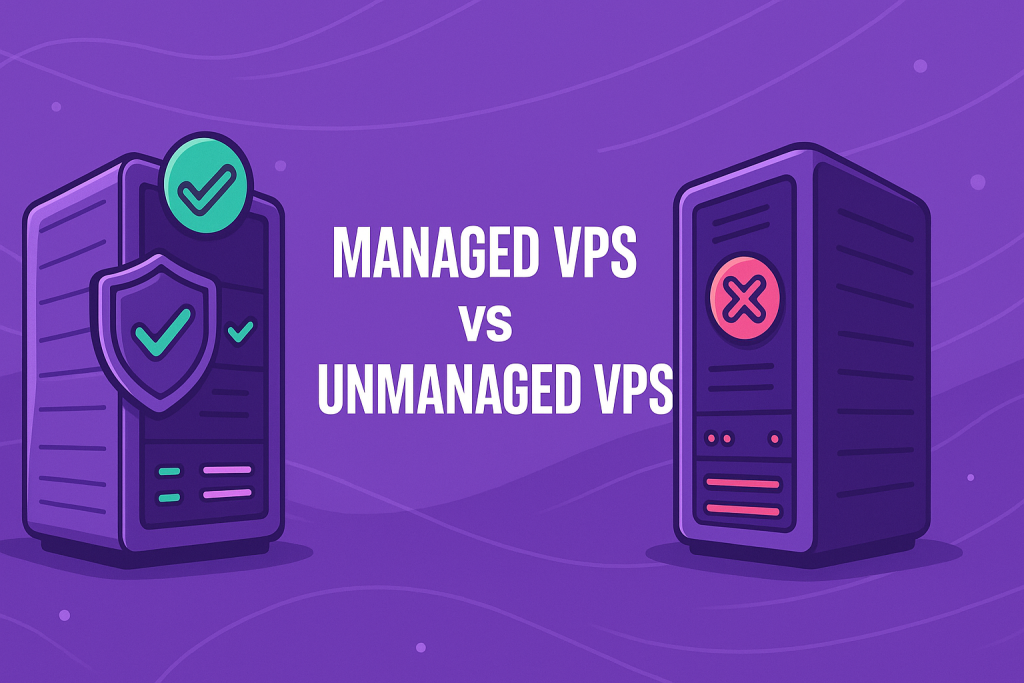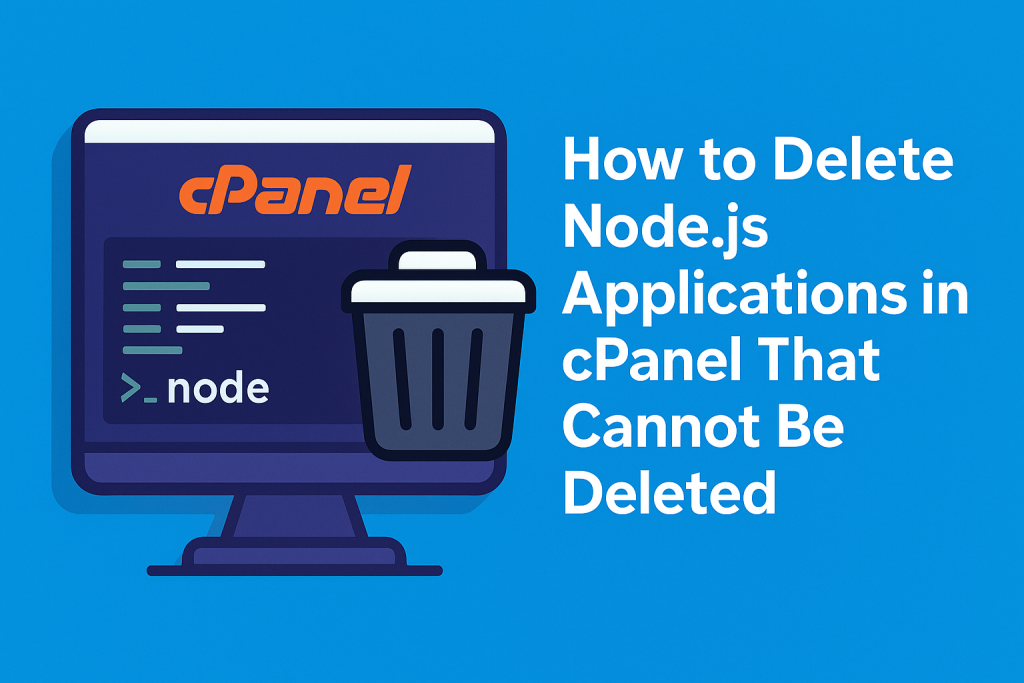How to Submit / Raise a Support Ticket at Erichost
When you face any technical issue or need assistance regarding your hosting, domain, billing, or services, the best and most efficient way to get help is by submitting a support ticket. A support ticket ensures your request reaches the right team and gets handled in an organized manner. 👉 Support Ticket URL: https://portal.erichost.com/open-ticket ✅ Why […]
How to Submit / Raise a Support Ticket at Erichost Read More »